This is the all-new “Enjoy The Farm” Mobile Application! It is currently available on the Google Play Store and the App Store. When it is downloaded and you start up the app, it will look like this.
0 You will get this message When you log in for the first time. It’s simply stating that, technically, you are not “shopping” on the app for cannabis products. You are being directed to a web browser, and it is there that you will be able to shop when you touch the “Go To Menu”
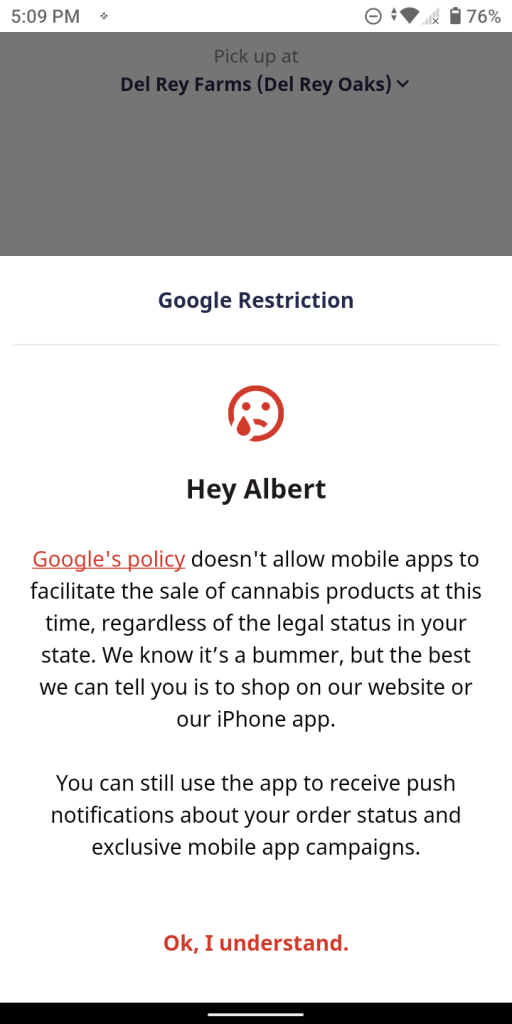

1 If you have already created a login by ordering on our website, all you need to do is log in as you do on the website.
If you have not ordered on our website AT ALL, you must create a log in on the app or by logging onto our online menu and placing an order there. Please see step 4.
2 Once successfully logged in, you are brought to the “home” screen where you can select which store to shop at by touching the above text where it says “Pick up at Del Rey Farms(Del Rey Oaks)”
3 Touch “Go to Menu” to start shopping!
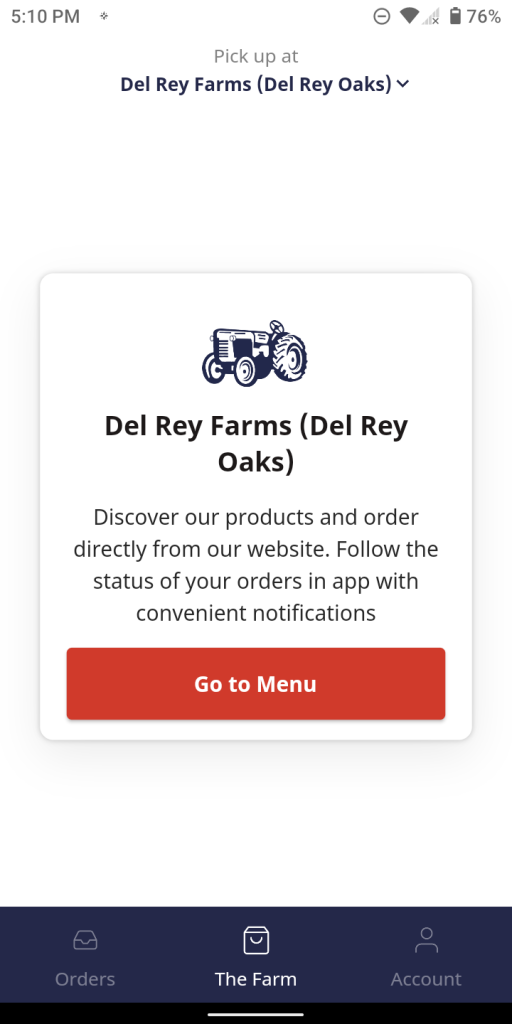
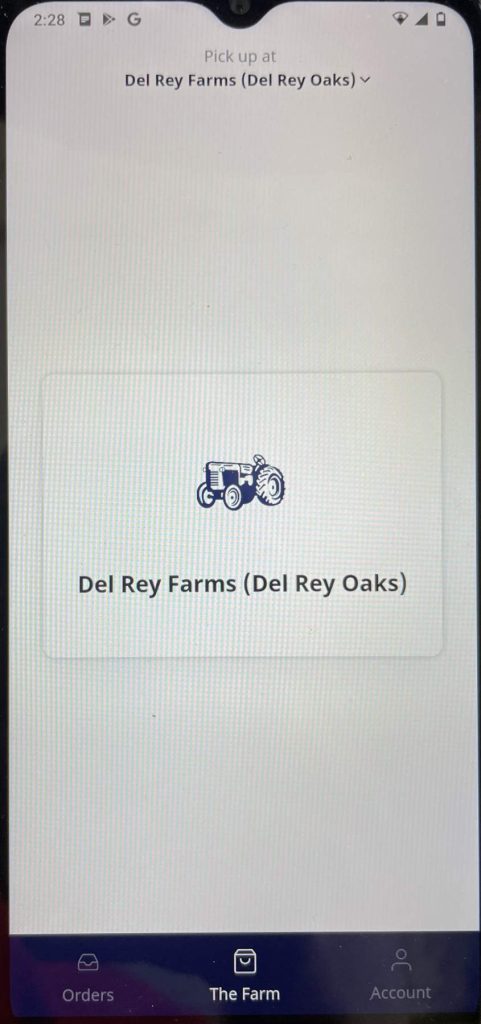
4 If you have NEVER placed an online order with your phone number, then this is what you will see when you open the app.








